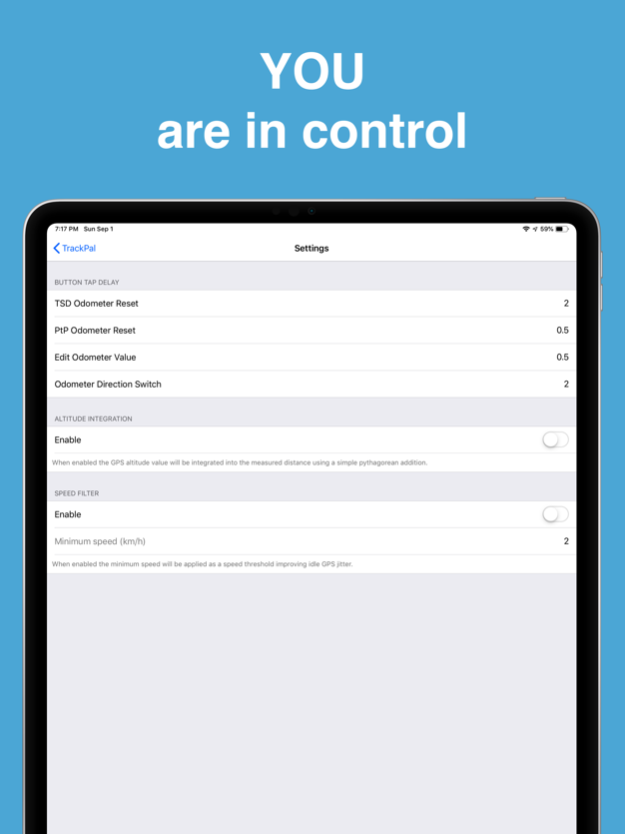TrackPal Lite 2.0.2
Continue to app
Paid Version
Publisher Description
Tested on the Aussie Outback !
TrackPal is the indispensable companion for road-book navigation adventures. It features two odometers, one for total distance (Total Section Distance) and another one for partial distance (Point To Point).
PROMOTION SALE until the Oct 1, 2019 !
Feature highlights:
• BIG FONT Odometers
• Total Section Distance Odometer
• Point to Point Distance Odometer
• Landscape and Portrait mode with auto scaling
• Large CLEAR buttons with configurable delay protection
• Global Odometer ± counting direction
• Course direction and GPS signal indicators
• Delayed EDIT button for manual correction of each Odometer
This application uses the GPS on your device in high accuracy background mode, the use of high accuracy background GPS mode will dramatically decrease iPhone's battery life thus it's highly recommended the usage of a charging cable with an external power source for continued use (i.e. automotive lighter-plug-12V USB adapter).
Sep 24, 2019
Version 2.0.2
- Imperial units
- Fixed: Direction switch button delay
- Fixed: Odometer font scaling on all iOS devices
About TrackPal Lite
TrackPal Lite is a paid app for iOS published in the Recreation list of apps, part of Home & Hobby.
The company that develops TrackPal Lite is Joao Brazio. The latest version released by its developer is 2.0.2.
To install TrackPal Lite on your iOS device, just click the green Continue To App button above to start the installation process. The app is listed on our website since 2019-09-24 and was downloaded 1 times. We have already checked if the download link is safe, however for your own protection we recommend that you scan the downloaded app with your antivirus. Your antivirus may detect the TrackPal Lite as malware if the download link is broken.
How to install TrackPal Lite on your iOS device:
- Click on the Continue To App button on our website. This will redirect you to the App Store.
- Once the TrackPal Lite is shown in the iTunes listing of your iOS device, you can start its download and installation. Tap on the GET button to the right of the app to start downloading it.
- If you are not logged-in the iOS appstore app, you'll be prompted for your your Apple ID and/or password.
- After TrackPal Lite is downloaded, you'll see an INSTALL button to the right. Tap on it to start the actual installation of the iOS app.
- Once installation is finished you can tap on the OPEN button to start it. Its icon will also be added to your device home screen.